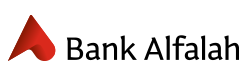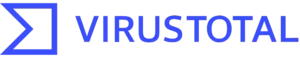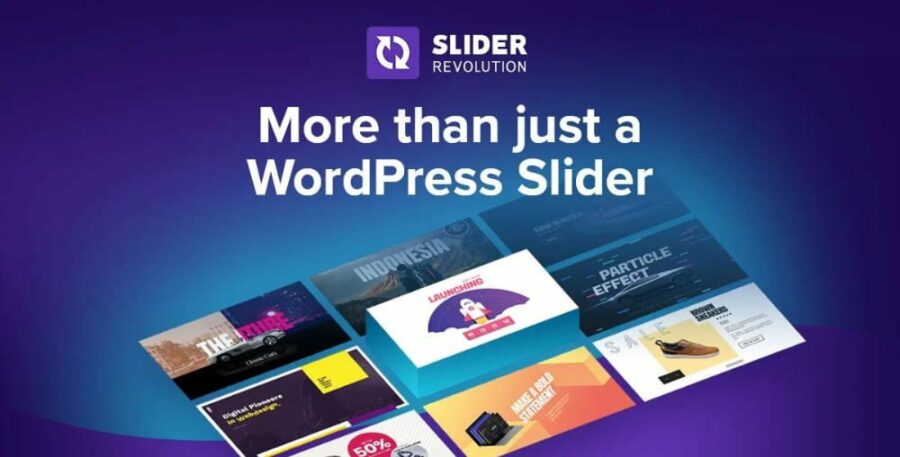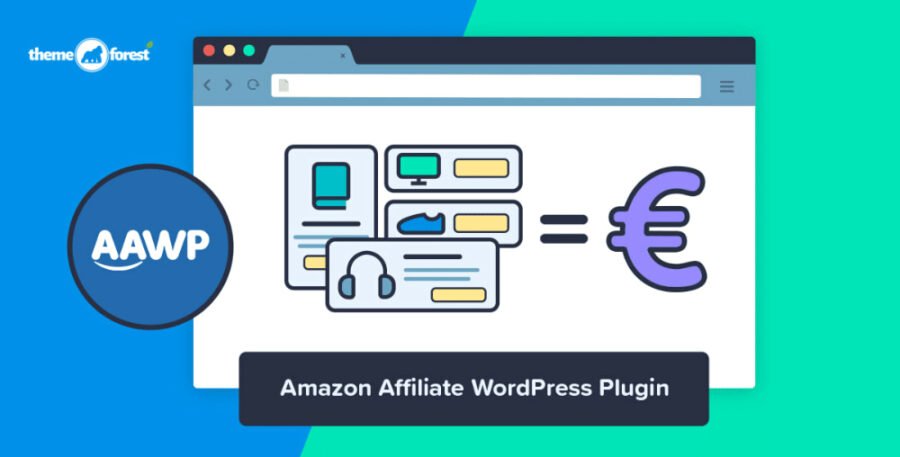Soflyy WP All Export Pro 1.8.8
- Recently Updated
- 100% Secure and Virus Free
- 100% Original Product & Well Documented
₨ 2,000 Original price was: ₨ 2,000.₨ 1,000Current price is: ₨ 1,000.
- Verified from VirusTotal
- 100% Original Product and Virus Free.
- Free New Version Lifetime On Single Purchase.
- Price is in PKR and included tax
Sale will end soon

- Products Are Purchased and Downloaded From Original Authors.
- The File is 100% Completely Untouched and Unmodified.
- Last Update: 04.Mar.2024
- Version: 1.8.8

Secure Transaction
Your transaction is secure with the JazzCash, Easypaisa, SadaPay and Bank.
Virus Free
Our all items on our website are Virus free and tested with "McAfee Secure"
Timely Update
After publishing the new update from author we upload the latest file on our website
Product Description and Reviews
Description
Soflyy WP All Export Pro
Effortlessly Export WordPress Data to CSV, XML, or Excel with Soflyy WP All Export Pro
Tailor the appearance of your export file to perfection. Manage your data and seamlessly re-import it using WP All Import.
Send your export file for review to Dropbox, Google Drive, or over 500 other apps through Zapier.
SIMPLIFY COMPLEX XML & CSV EXPORTS
WP All Export simplifies the process of exporting data from Posts, Pages, Users, and any Custom Post Type (such as WooCommerce Products, Orders, etc.) to XML, CSV, and Excel files. The intuitive drag-and-drop interface ensures that your export file is precisely configured according to your requirements, containing only the essential data and nothing extraneous.
WordPress XML exports and WordPress CSV exports become effortless with WP All Export, designed to efficiently handle extensive databases regardless of the volume of data within WordPress. Exporting thousands of records, even on shared hosting, is made possible by WP All Export.
Want to manipulate your posts or products in Excel? Export your data using WP All Export, customize it as needed, and effortlessly re-import it using WP All Import.
User-friendly drag & drop interface
Select the data you wish to export through WP All Export’s straightforward drag & drop interface.
Rather than ending up with a messy export including unnecessary fields, you have the flexibility to export only the specific data you truly need.
Save your exported data in XML, CSV, or Excel format
Send your export file to 500+ apps
WP All Export leverages Zapier to send your export file to over 500 different apps. Whether you want to email your export file, store it in Google Drive, or sync it with Dropbox, OneDrive, or Box, WP All Export makes it possible.
With WP All Export and Zapier, you can send your data wherever you desire
Automate exports on a schedule
Exports can be scheduled according to your preferences. Generate a customized sales report and send it via email monthly, receive a weekly list of new user sign-ups, or synchronize product inventory from your website to another site daily.
Setting up scheduled exports is quick and takes less than a minute.
Effortlessly filter exported data
Need to export all WooCommerce orders over $100? Want to export all green shirts from your WooCommerce store? Interested in exporting all posts added in 2014?
Create easily understandable filtering rules with a simple, intuitive interface to extract precisely the right data from your WordPress site.
Re-import seamlessly with WP All Import
WP All Export can automatically create an import template for WP All Import to work in conjunction with your export.
Run your export, manipulate your exported data in Excel, then click Import with WP All Import from the Manage Exports page and upload your edited file.
WP All Import will import your updated data into the same location it was exported from – with no configuration required on your part.
Fully integrated with WooCommerce & Advanced Custom Fields
WP All Export seamlessly integrates with WooCommerce and Advanced Custom Fields, as well as their related add-ons for WP All Import.
Export WooCommerce Orders along with all associated items, prices, discounts, and shipping details. WooCommerce Products and Product variants are just as easy to export and can be imported elsewhere using WP All Import.
Post-process exported data using PHP
Have a custom field saved as X in your database, but do you need it as Y in your exported file?
Run your own custom PHP functions on any exported data point to format it as needed.
Muhammad Ali
- Verified Purchased
5/5
The support team was patient, knowledgeable, and resolved our queries promptly. We are extremely happy with our purchase and would wholeheartedly recommend
their plugins and themes to
others.
Ahmed Khan
- Verified Purchased
5/5
I purchased five WordPress plugins for my agency, and I am extremely satisfied with their products and services. Their guidance and support throughout the process have been exceptional, and I am 110% satisfied with their work. Highly recommended.
Yusuf Ibrahim
- Verified Purchased